Pitching to PeopleFinding leads, looking for clients |
|
|
Link Management |
|
Measuring and Reporting |
|
|
Suggested Plan PRODiscounts for annual payment. |
Could we improve this page for you? Please tell us